How to Choose the Right HDMI Cable

Nowadays, almost every high-resolution component like Blu-Ray players, gaming console, media streams, and the set-top box comes with an HDMI interface. To enjoy the best quality audio and video output on the TV, there is no better option available. However, some high-end devices come with only one way that is HD supported connection. In some Blu-ray players, you may not find any other option apart from the HDMI port.
If you are wondering why the HDMI cable has become so important to the entertainment equipment, then you must know this.
What is the HDMI Cable?
The High Definition Multimedia Interface or popularly known as the HDMI cable is a revolutionary way to transmit digital video and audio. To get the clearest picture and audio from the high definition devices like Blu-ray player, media streamer, gaming console, HD Set-top boxes, and computer to the HD display, HDTV, or home theatre, this 19-pin cable is the best solution. You can send both the audio and video data through the same cable.
However, with time, there are different versions of HDMI cables available in the market. For that reason, it has become tricky to select the right cable. To simplify this, we will discuss the types of cable and their feature so that you will have a better idea about the selection.

How many types of HDMI Cables are available?
If you want to buy HDMI Cable, then you may find that there are different versions of the component available at the store like HDMI 1.0, 1.1, 1.2, 1.2a, 1.3, 1.4, 2.0, 2.0a, and finally 2.1. however, the specifications of each version depend on the manufacturer. It is advisable to buy the cable from any reputed manufacturer who ensures the implementation of the standard set of features. Though the older versions don’t support the latest feature, all cables are backwards compatible. To make your home entertainment system future proof, it is advisable to select the latest version.
Apart from the versions, there are five different types of HDMI cable depending on the feature and functions. Check out them in the following section:
Standard HDMI Cable:
This cable is a perfect choice for all the home theatre and other applications. You will get 1080i or 720p high definition video resolution through the cable when connecting the HD satellite television, DVD player, or digital broadcast.
Standard HDMI Cable With Ethernet:
This cable has the same transmission capacity as the previous Standard HDMI Cable that offers 720p or 1080i high definition video resolution. Along with it, the cable also has an additional data channel for device networking. This channel is called the HDMI Ethernet Channel. This cable is exclusively made for both the source and connected devices that are compatible with HEC functionality.
High-Speed HDMI Cable:
Do you recently purchase a 4K or 3D TV? To support the advanced display technology, you need the High-Speed HDMI Cable. This cable is specially designed to support a video of 1080p resolution. In case, you want to make the system future proof and don’t have the plan to add many functionalities later on; then it is the best cable for your high-end entertainment unit.
High-Speed HDMI with Ethernet:
This cable is quite similar to Standard HDMI Cable with Ethernet, only the performance is upgraded as the High-Speed HDMI Cable that supports 1080p video resolution. Along with that, it also has the additional dedicated data channel (HDMI Ethernet Channel) for device networking. This cable removes the use of the separate Ethernet cable. If you have any internet-enabled HDMI device, then it is the best cable for you.
Automotive HDMI Cable:
For the vehicles that have vibration and extreme temperature, this cable is designed specifically for them. It is used to connect the HD video systems in automobiles.

So, after discussing all the verities and versions of the HDMI cable, we need to know about the factors to decide the perfect HDMI for you.
Factors You Need To Consider While Selecting The HDMI Cable:
Ultra HD or 4K Video:
If you have a 4K TV then you must have a good quality HDMI cable that is capable to transmit the data in the highest quality. Before buying the cable, make sure that it can support the latest technologies.
3D Video Signals:
If you will have a quality HDMI cable, then it must carry a 3D signal without any boundaries. While buying the cable, check the compatibility of current technologies including 3D.
Gold Plated Connectors:
After the launch of the gold plated connector, there was not much difference with a non-gold plated one. However, with time, it has been seen that the non-gold plated connectors face the issue of corrosion build-up and it needs to clean or even replace after a certain time. On the other hand, gold is known for its corrosion resisting capability. Moreover, there is no problem with oxidation as well. As a result, the gold plated connectors can produce a high performance for a longer period of time. So, if you are installing a through-wall where the replacement of connectors is tricky or impossible; it is advisable to use the gold plated connectors.
More than just audio and video:
If you check any standard HDMI cable, you will find 19 pins that are used not only to carry the audio and video signal but also identification information and 2-way control; even low voltage of power. The Ethernet enables HDMI cable can also provide an internet connection between the devices.
Angled Connectors:
All the high-quality HDMI Cables come with the angled connectors which is a part for a 90-degree angle to the cable. In your electronic device, the angle connectors help the cable to fit into the port. In this way, it will take less space and reduce the cable strain as well. It also helps the users to hand the HDTVs closer to the wall without damaging the cable. However, there are some cables that have swivelling connectors with excellent flexibility to adjust the angle without any effort.
Multiple TVs and Display:
If you have multiple TV or devices, then you can choose the splitter to connect more than one HDMI device. With the help of the splitter, the HDMI signals will be divided into multiple TV or display units from one HDMI source.
Limited HDMI Input:
If you have limited HDMI input, then the HDMI switch will help you to send multiple HDMI signals to a single display or TV. In case you have more than one HDMI device like a DVD player, Blu-Ray, and Set-top box but your TV has only one HDMI input, then you can connect all the devices with the switch and connect it to the TV. Now you have the capability to select any preferable source to view with the help of the remote.
DVI or DisplayPort Compatibility:
All the HDMI cable’s versions are backwards compatible with DisplayPort and DVI when using with an adopter. When you are using the DVI-to-HDMI adopters, then only video data can be transmitted; for audio, you need a separate connection. However, the DisplayPort-to-HDMI adopters are completely compatible with both the video and audio.
Copy Protection:
Piracy is a huge problem for movie production houses. To get rid of this problem, the industry is adopting HDMI cable that comes with High Bandwidth Digital Content Protection.
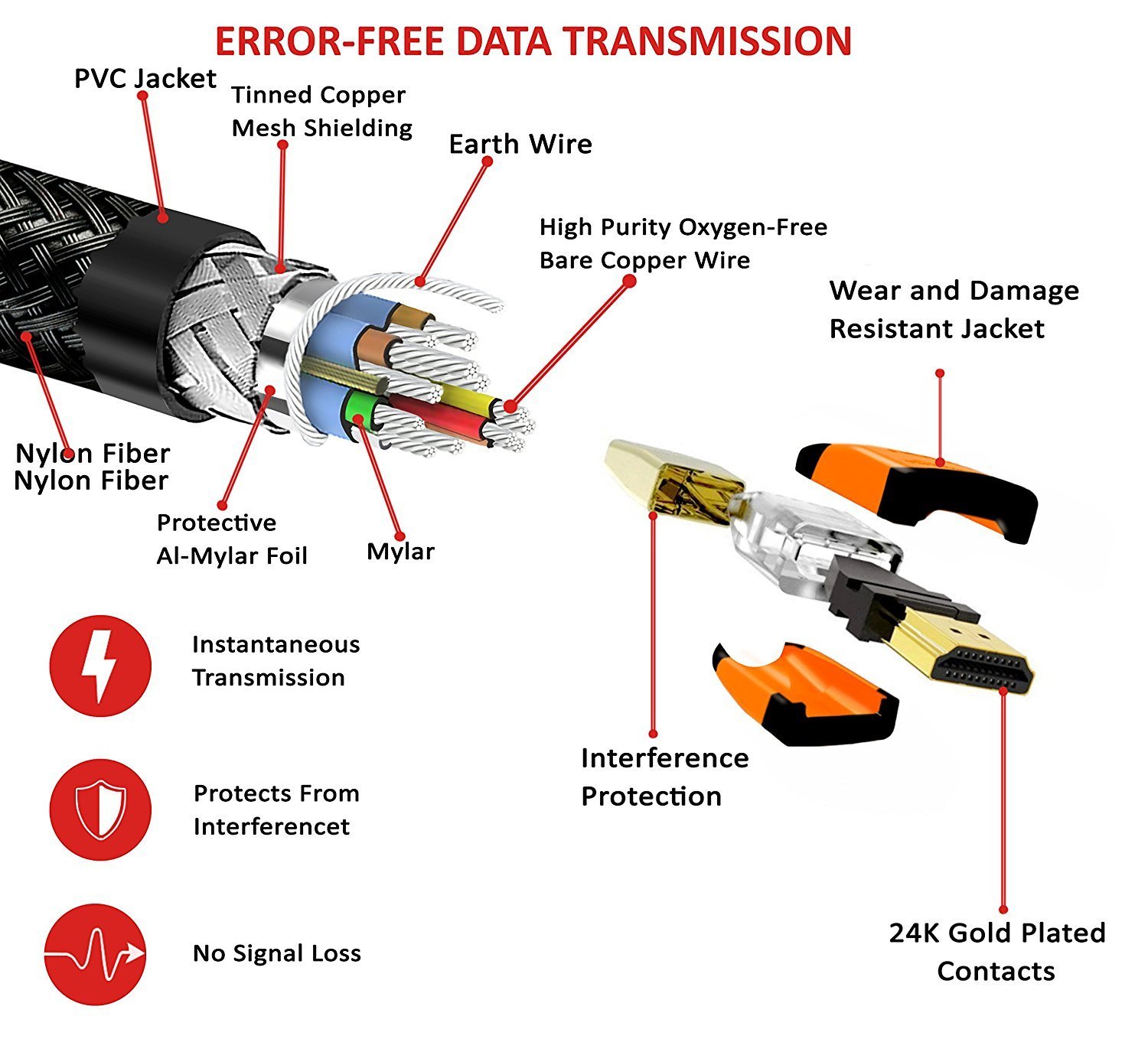
What are the options for the HDMI Cable that will run over 30 feet?
For commercial or even home we need to install HDMI Cables that are longer than 30 feet. For the HDMI cable that runs up to 150 feet, a booster will help you to have a better signal. With the help of external power, you can even double the range of passive HDMI cable.
Things you should remember while running the HDMI cable through the wall:
If you have the requirement to run the cable through the wall to use it on both sides of the wall, then you need HDMI wall plates. While selecting the cable, you have to ensure that it is marked for in-wall use.
For the same purpose, you can also go for the HDMI cable with detachable ends that also simplify the in-wall installation. While passing through the smaller wall opening, you can remove the connectors so that it can fit through the conduit. After the cable reaches the other end, you can attach the connectors.




